Simplified Bates Numbering and Automatic Citation Updates
IMPROVED
NEW
Updating Bates numbers in Casefleet just got easier! To assign a Bates number to a source, simply launch the Edit Source screen on the Sources list or in the Document Reviewer to see the new, consolidated "Beginning Bates number" field and click "edit".
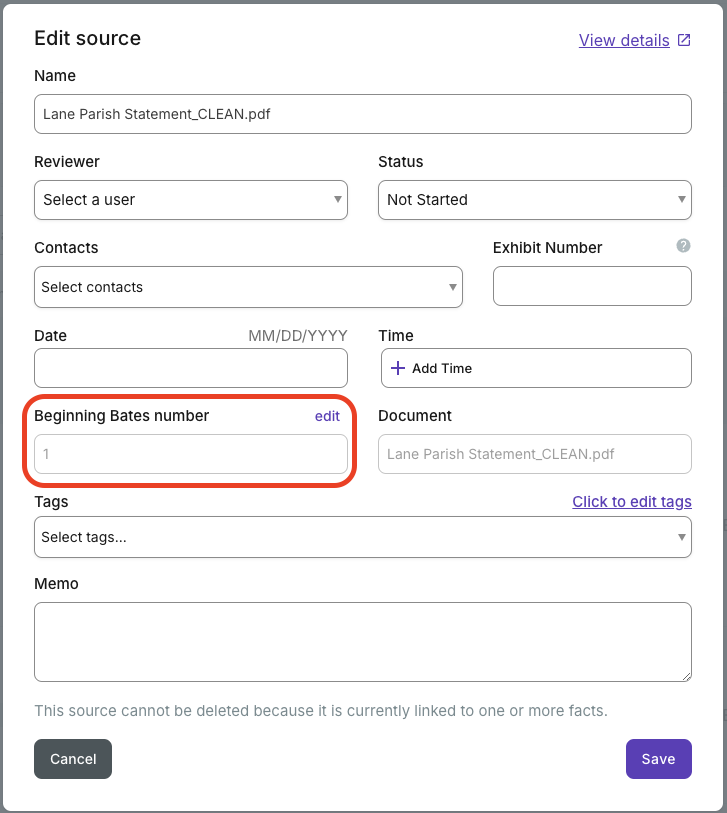
After entering in the desired beginning Bates number for the source, click "Test Update" to see a confirmation that existing fact citations will be updated using the new Bates number assigned. Click "Save changes" to confirm and proceed with the update.
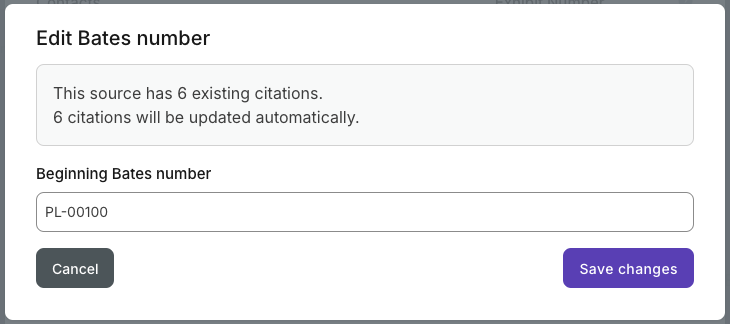
For more information about leveraging Bates numbers in Casefleet, click here.
